What is online safety (what is it, tips on how to find safe sites/apps, what online safety is NOT).
Online safety is a complex and ever-changing entity. As the internet and its role in our lives has changed and expanded so has the meaning of online safety. Though I think a definition of such a complex topic is difficult, South West Grid for Learning (SWGLF) has a good base level definition “Online Safety is being aware of the nature of the possible threats that you could encounter whilst engaging in activity through the Internet, these could be security threats, protecting and managing your personal data, online reputation management, and avoiding harmful or illegal content.”
As the definition highlights, a lot of online safety focuses on managing what you let on to the internet. This includes personal data and information, as well as, managing what you post online. This video, appropriate for children, is a great resource to teach a little bit about how to be safe while online.
Avoiding harmful or illegal content is more difficult than many people is more complicated than not giving money to a Nigerian princess. Online scams are real and exist in a variety of ways. Having good filters on your emails, not opening links even those sent to you by friends, and not being ashamed of making mistakes and seeking help. There is a lot of shame around being involved in scams but we should feel free to seek help if scammed.
Bellow is an interesting canva that could be printed and posted around classrooms. It could be a good set of guidelines for safety online.
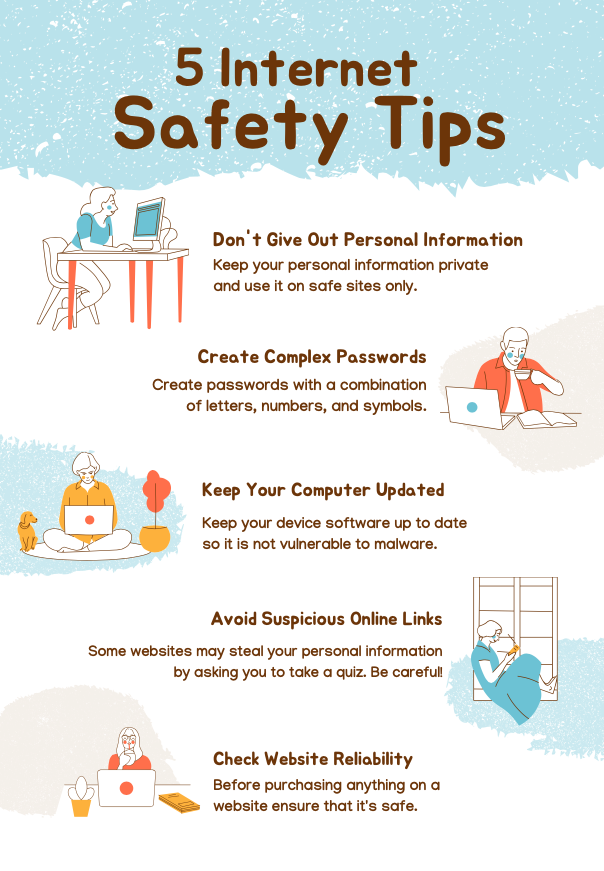
Why we should teach students about online safety – schools and students are using more technology at school and home.
Teaching students about how to be safe online is becoming increasingly important, as they are spending more and more time using technology. Through online services, students can play games, message friends, talk with strangers, learn about the world and a whole lot more. Almost every aspect of everyday life can be found online these days. Due to its prevalence it is no longer enough to warn against using the internet, instead, students must be taught the necessary skills that will help them stay safe.
So why should educators be concerned with teaching online safety? To put it simply, it is our responsibility as educators to not only impart factual knowledge on students, but also to facilitate the means for them to learn about life as well. Ignoring the subject of online safety leaves students open to navigate this vast world all on their own, which can lead them down many unfortunate pathways. However, if they were made aware of how to safely navigate the internet, they would have the tools they needed to reap its many benefits.
Teaching about online safety is also important to student’s education because education itself is drifting more and more into online learning, as evidenced by the pandemic when this became necessary. If we as teachers are having students complete assignments, or learn online, it is our responsibility to ensure that they are safe while doing so. If students are not properly equipped to be online, then it may directly influence the quality of their education. Now that the importance of online safety has been made clear, how should teachers go about teaching it
Good vs bad ways to teach about online safety
There are so many great ways to teach elementary school aged students about online safety, however I also want to share a few things that teachers should NOT do when teaching this subject, as well as a few risks in teaching it.
First of all, having class discussions is a great way to introduce students to the topic, as long as they are done in an age appropriate way. A good starting point is to discuss strangers, as even young students have likely been told to avoid strangers in real life, but it is important that they know to be wary of strangers online as well.
Here are some good questions to ask:
- Are there strangers online? Do you always know who you’re talking to?
- Where can we meet strangers online? (Social media, gaming, Youtube)
- What is personal information that you shouldn’t share?
- Discuss social media by asking who has an account, is it private or public, why should we only let people we know follow us?
- What should you do if a website or a person online makes you feel uncomfortable?
For this last question, it is important to approach how inappropriate content can make children feel in an age appropriate way. A good way is to use the traffic light scale (Green= you feel okay, yellow=you feel iffy, red= you feel risky or uncomfortable), as even young students can understand this. If something online makes students feel yellow or red, they need to know that they should seek out an adult and tell them about what they saw.
To supplement the lesson, try these fun and informative activities:
- Talk about passwords and practice making good ones-they should be long, use letters and numbers, and not include your name
- Have students create an internet safety poster- possibly to put in the computer lab or library
- Act out scenarios with older students about what they should do in unsafe situations online
- Have students create comic strips about what to do to stay safe online
- Play games that teach students to spot fake or unsafe websites or information
I have made a video exploring a few of these online games that are appropriate and informative:
https://youtu.be/q34Pr_krO0E [h5p id=”5″]
There are a few teaching tactics that should be avoided in order to teach effectively and in the most objective way possible. Naturally, sharing information or content that is not appropriate, even as a demonstration, is not allowed. Additionally, employing fear tactics or only speaking about the dangers of the internet and none of the benefits is inadvisable because it may cause students to be afraid of going online. Finally, resources do not recommend teaching online safety as a stand alone-rather it should be incorporated into a series of lessons about computer use and the internet. This way, the information remains fresh in student’s minds, and it reinforces the importance of online safety.
Whether or not a lesson is taught in an appropriate way, there are a few risks related to this topic that teachers may encounter. There is the risk of upsetting parents who do not want their children to learn about the content that can be found online, especially older students who may seek it out as a challenge. Conversely, some students may not have had any parental guidance in forming healthy internet habits, and may have already encountered inappropriate content that they may tell their peers about. Students today are very competent at using technology, sometimes more than teachers, and may be able to use this knowledge to find inappropriate content, or encounter situations that teachers have not experienced.
Dickenson, P. & Snedeker, K. (2021). Getting Kids to Take Online Safety Seriously. Edutopia.
Green, C. (2019, January 30). The online safety education challenge for schools. Parenting for a Digital Future.
- Resources to teach online safety Hailey
Finding resources to teach your students about online safety can seem like a daunting task. Because there are so many resources out there that cover the topic of online safety, it can be hard to tell which are really worth using in your classroom. We have tried to dive a little deeper into some online safety resources that will actually be helpful for using in your classroom. They are each described below!
- Common Sense Education: Common sense education is a nonprofit organization that is committed to improving the lives of students and their families by providing trusted information. This site has lots of free resources and lesson plans to help you teach your students about internet safety. They have lessons ranging from kindergarten to grade 12 that include learning objectives, videos, and either quik or full versions of each lesson. See a walkthrough of the Common Sense Education website below!
Interland: Interland is an interactive online game that is included in Google’s Be Internet Awesome Program (https://beinternetawesome.withgoogle.com/en_us/ ), which has lots of resources for both teachers and parents to educate children about internet safety. On Interland, students play as an Internaut to learn about cyberbullying, data protection, phishing, and more. The information is taught using lots of fun minigames that are spread out across floating islands. This game is a great resource for teaching students about online safety, check out a walkthrough of the game below!
Band Runner: Band runner is an online game on the ThinkUKnow website (https://www.thinkuknow.co.uk/8_10/ ). In this game, students choose a player and try to jump over obstacles. If they accidentally run into an obstacle, students must answer a question about internet safety before they continue. After each level the game speeds up, which makes it more challenging. See a demo of this game below!
Why we should teach students about online safety?
Teaching students about how to be safe online is becoming increasingly important, as they are spending more and more time using technology. Through online services, students can play games, message friends, talk with strangers, learn about the world and a whole lot more. Almost every aspect of everyday life can be found online these days. Due to its prevalence it is no longer enough to warn against using the internet, instead, students must be taught the necessary skills that will help them stay safe.
So why should educators be concerned with teaching online safety? To put it simply, it is our responsibility as educators to not only impart factual knowledge on students, but also to facilitate the means for them to learn about life as well. Ignoring the subject of online safety leaves students open to navigate this vast world all on their own, which can lead them down many unfortunate pathways. However, if they were made aware of how to safely navigate the internet, they would have the tools they needed to reap its many benefits.
Teaching about online safety is also important to student’s education because education itself is drifting more and more into online learning, as evidenced by the pandemic when this became necessary. If we as teachers are having students complete assignments, or learn online, it is our responsibility to ensure that they are safe while doing so. If students are not properly equipped to be online, then it may directly influence the quality of their education. Now that the importance of online safety has been made clear, how should teachers go about teaching it?
There are so many great ways to teach elementary school aged students about online safety, however I also want to share a few things that teachers should NOT do when teaching this subject, as well as a few risks in teaching it.
First of all, having class discussions is a great way to introduce students to the topic, as long as they are done in an age appropriate way. A good starting point is to discuss strangers, as even young students have likely been told to avoid strangers in real life, but it is important that they know to be wary of strangers online as well.
Here are some good questions to ask:
Are there strangers online? Do you always know who you’re talking to? Where can we meet strangers online? (Social media, gaming, Youtube) What is personal information that you shouldn’t share? Discuss social media by asking who has an account, is it private or public, why should we only let people we know follow us? What should you do if a website or a person online makes you feel uncomfortable?
For this last question, it is important to approach how inappropriate content can make children feel in an age appropriate way. A good way is to use the traffic light scale (Green= you feel okay, yellow=you feel iffy, red= you feel risky or uncomfortable), as even young students can understand this. If something online makes students feel yellow or red, they need to know that they should seek out an adult and tell them about what they saw.
To supplement the lesson, try these fun and informative activities;
Talk about passwords and practice making good ones-they should be long, use letters and numbers, and not include your name. Have students create an internet safety poster- possibly to put in the computer lab or library. Act out scenarios with older students about what they should do in unsafe situations online. Have students create comic strips about what to do to stay safe online. Play games that teach students to spot fake or unsafe websites or information.
There are a few teaching tactics that should be avoided in order to teach effectively and in the most objective way possible. Naturally, sharing information or content that is not appropriate, even as a demonstration, is not allowed. Additionally, employing fear tactics or only speaking about the dangers of the internet and none of the benefits is inadvisable because it may cause students to be afraid of going online. Finally, resources do not recommend teaching online safety as a stand alone-rather it should be incorporated into a series of lessons about computer use and the internet. This way, the information remains fresh in student’s minds, and it reinforces the importance of online safety.</p>
Whether or not a lesson is taught in an appropriate way, there are a few risks related to this topic that teachers may encounter. There is the risk of upsetting parents who do not want their children to learn about the content that can be found online, especially older students who may seek it out as a challenge. Conversely, some students may not have had any parental guidance in forming healthy internet habits, and may have already encountered inappropriate content that they may tell their peers about. Students today are very competent at using technology, sometimes more than teachers, and may be able to use this knowledge to find inappropriate content, or encounter situations that teachers have not experienced.
Leave a Reply
You must be logged in to post a comment.